3D Printing : Monitor Solar Panels Production (Part 2)
Background
Now that we have created a device to measure our solar production, it is the perfect timing to improve it. In the previous post, all the electronic components are exposed to the dust and anyone can potentially disconnect the components - intentionally or not. It would be nice to secure everything in a custom made enclosure !
Let's create a box !
Ok, we have a nice prototype, we can measure and report our data, how cool is this ? Let's make it even cooler ! Let's create an enclosure for our project.
If you are lucky and have a 3D printer, the only limit is your creativity. I'm using an online design tool called Tinkercad from Autodesk to create my 3D objects. It is a powerful and easy to learn tool. Much easier than Fusion 360 which requires a lot of training to be productive. We are clearly not in the same game, but I don't require Fusion 360 for my small projects.
When you are happy with the design, you can easily export the files into STL format. I also designed a wall mounted version in case of you would like to attach it in tricky places. You can also use double sided tape to attach the box to a clean and flat surface.
I have shared the files on Thingiverse. You can find them here.
Bill of Material
In order to achieve this additional step in building our IoT project, we need some extra hardware :
- 3.5 mm mini jack panel mount available here;
- Micro USB panel mount available here;
- Threaded inserts set available here;
- PLA filament of your choice (I use Eryone);
- The STL files from Thingiverse
I chose 20% infill (no support are required). It takes about 8 hours for the bottom part and 3 more hours for the lid (depending of your settings). I like to enable ironing, it gives an amazing finish to the top layer, but add some extra minutes.
You will probably tell me, I'm using a lot of plastic and it could easily be optimised. I know, and I totally agree on that. I'm still learning how to optimise my designs.
Here is the result :
Now, we need to think how to arrange the various components into the box. We have the audio jack and the micro USB extenders, they both need to be routed to the left of the box, close to the holes we have reserved for external connectivity. There are 2 LEDs to be glued on the top cover for status reporting.
This is my proposed layout, feel free to find the one you want.
Of course, I still have to attach the PCB board with some threaded inserts, but at least we see now where we go. Hot glue will be used to secure the connectors and we have to look at the LEDs on the top panel as well. Let's go !
Let's mark the position for the threaded inserts with a sharpie :
Then with the help of my soldering iron, I melt the plastic of the case to secure the inserts. They will remain in place once cooled down. Be extremely accurate, these are very small M2 inserts.
Note : the insert on the above picture is upside down. The thinner section must go first into the plastic.
When done, it is easy to attach the PCB with some screws. I'm using M2.
The audio jack has to be inserted before attaching the PCB, otherwise, there is no sufficient space to fit it afterwards. When in place, it looks very professional !
Next, I'm using my hot glue gun to secure the connector from the inside.
After few mins, it is secured and it won't go anywhere. Pay attention to leave room for the top cover, it will be useful when we will close the lid.
While the hot glue gun is ready, let's also secure the micro USB connector.
Now, we can mark the top holes and add inserts for the lid, then we can close it perfectly.
I prepared 2 sets of LEDs for the top panel. The blue one is WiFi and the yellow one is to tell when data is sent over to ThingSpeak. Of course, you are free to use any color.
They fit the top cover. Do not hesitate to enlarge the holes with a drill if required (very very low speed). Later, I used my hot glue gun again to secure the LEDs in position and more important protect the connectivity to avoid any shortcuts. It could be messy, but nobody will never see it ! ;)
Now, we can close the top cover and plug the USB connector. WOW effect granted :) We made it !
Our first IoT object created from scratch
How cool is this ? ;)
Let's summarise
So, at this point, we have :
- A working project measuring solar production
- Data sent over to ThingSpeak
- Graphics generate on ThingSpeak webpage
- A wonderful 3D printed box
- Oh, forget to mention, we have a name for the project : PhotoMeter !
We can still do better, but this will be for next time. Have fun with your projects.
I hope this inspire you !























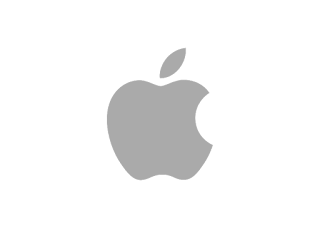

You have made very good 3d solar panels, tell about it step by step, I found it very amazing.
ReplyDeleteOf course you can ! I always do ;)
Delete